Rappel
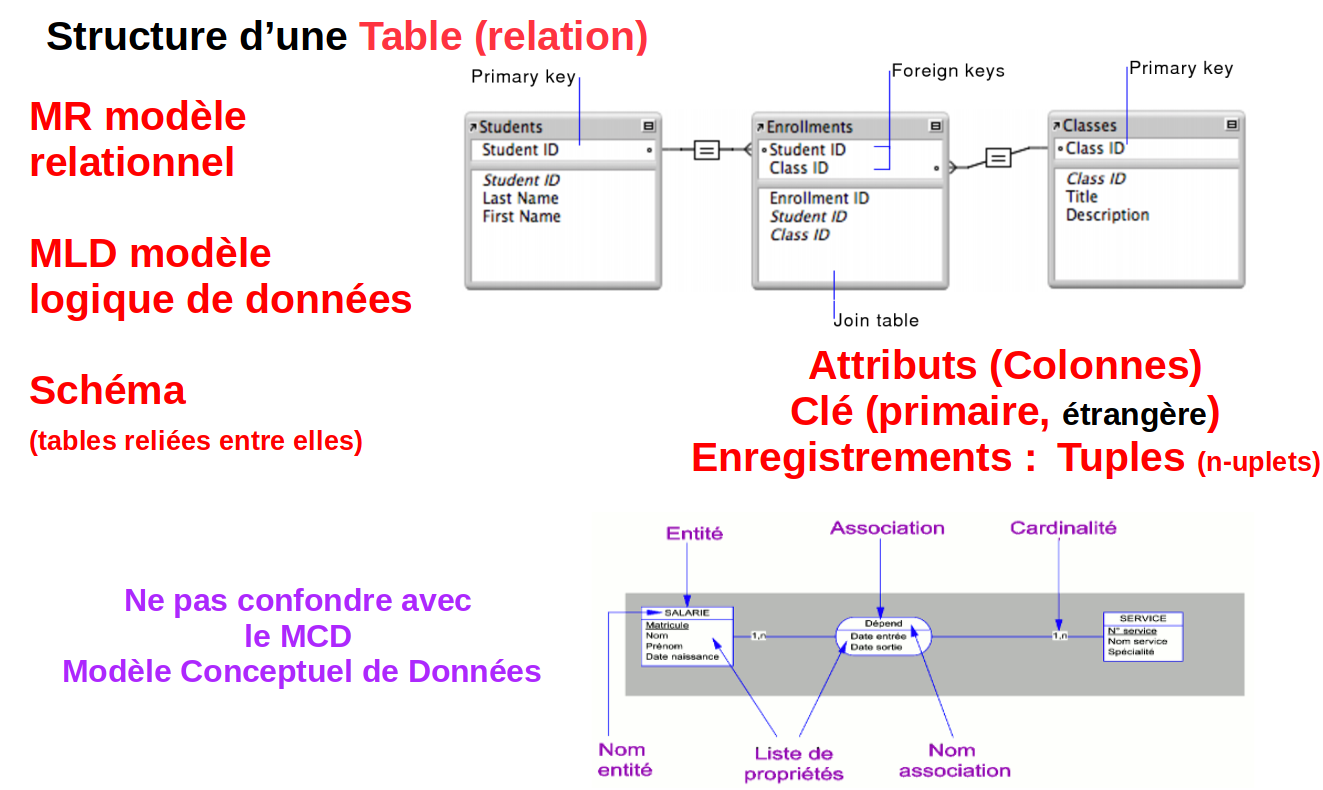
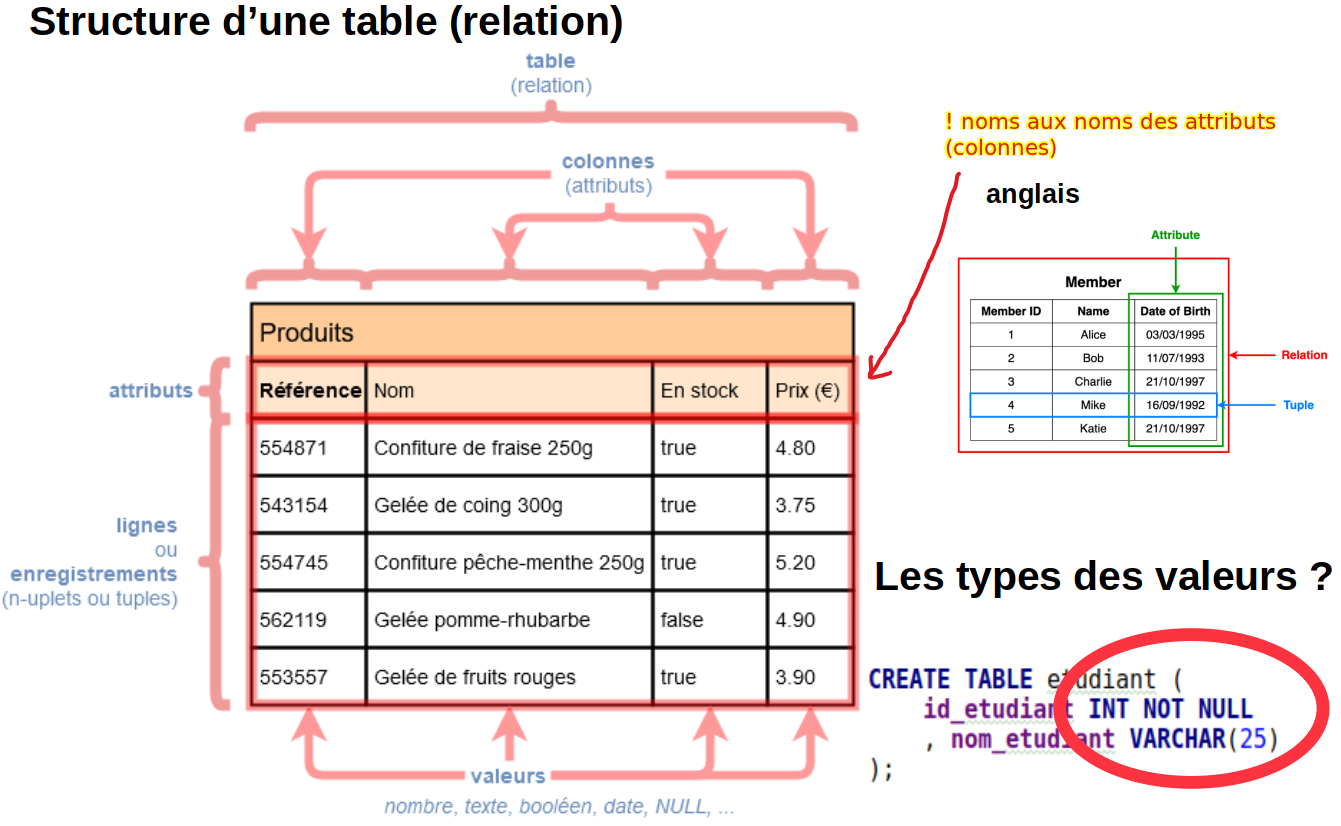
Objectif : Présentation et utilisation des types de
données : entier, réel, chaîne de caractères, date.
Vous pouvez vous aider :
Rappel : Depuis le terminal, se connecter au serveur
mysql
mysql --user=login --password=mdp --host=serveurmysql --database=BDD_loginLes types standards (fondamentaux) sont :
INT ou(alias) INTEGER, SMALLINT, BIGINT, ….
DECIMAL(X,Y) ou(alias) NUMERIC(X,Y)
FLOAT(X) ou(alias) REAL
CHAR(X)
VARCHAR(X)
DATE (AAAA-MM-JJ)
DATETIME (AAAA-MM-JJ HH:MM:SS)
Rappel : signification du mot alias en informatique
type “Numérique”
| Access | MySQL | Oracle | PostgreSQL | SQLserver |
|---|---|---|---|---|
| INT | INT | NUMBER(10) | INTEGER (or INT) | INT |
| byte | tinyint | NUMBER(3) | tinyint | tinyint |
| smallint | smallint | NUMBER(5) | smallint | smallint |
| BIGINT (large number) | BIGINT | NUMBER(19) | BIGINT | BIGINT |
CREATE TABLE test_int (
x1 INT,
x2 INT(6)
);
INSERT INTO test_int (x1,x2) VALUES (1,1);
INSERT INTO test_int (x1,x2) VALUES (12,12);
INSERT INTO test_int (x1,x2) VALUES (12345678,12345678);
INSERT INTO test_int (x1,x2) VALUES (123456789,-123456789);
INSERT INTO test_int (x1,x2) VALUES (1234567890,-1234567890);
INSERT INTO test_int (x1,x2) VALUES (9999999999,9999999999);
SELECT x1,x2 FROM test_int;
DESCRIBE test_int;
DROP TABLE test_int;
# remplacer
# par
# x INT
# puis par
# x TINYINT => conclusion :les types “entiers”
type “Numérique”
| Access | MySQL | Oracle | PostgreSQL | SQL server |
|---|---|---|---|---|
| decimal(n,d) | decimal(n,d) (mariadb) | number(n,d) | decimal(n,d) | decimal(n,d) |
| numeric(n,d) (mysql) | number(n,d) | numeric(n,d) | numeric(n,d) |
Sur la documentation d’Oracle, on peut lire
NUMBER(p,s) qui a la même signification que
DECIMAL(n,d) avec pour p “the maximum number of
significant decimal digits”, donner la signification du mot digit
DECIMAL(n,d) : nombre décimal de “n” chiffres dont “d” après la virgule
Un alias de DECIMAL est NUMERIC
DECIMAL, la valeur stockée est la valeur numérique exacte (ce n’est pas le cas avec un réel). Attention aux limites liées à la déclaration. Pour plus d’informations, documentation MySQL
Conseil : FLOAT versus DECIMAL Il est conseillé d’utiliser DECIMAL qui est un nombre exact, plutôt que FLOAT qui est un nombre approximatif, si la précision requise est suffisante. FLOAT sera réservé typiquement à des calculs scientifiques nécessitant un degré de précision supérieur.
Test sur des réels, répondre aux questions ci dessous à l’aide de la documentation en ligne.
Quel est le contenu du champ si on enregistre une valeur plus grand ou plus petit que la capacité de stockage du champ ?
À quoi servent les chiffres entre parenthèses derrière le type ?
CREATE TABLE test_numeric (
y NUMERIC(4,2)
);
INSERT INTO test_numeric (y) VALUES (12.2222);
INSERT INTO test_numeric (y) VALUES (-12.888);
INSERT INTO test_numeric (y) VALUES (123.2222);
INSERT INTO test_numeric (y) VALUES (999.2222);
INSERT INTO test_numeric (y) VALUES (999.9944);
INSERT INTO test_numeric (y) VALUES (999.9955);
INSERT INTO test_numeric (y) VALUES (9999999999.2222);
INSERT INTO test_numeric (y) VALUES (-9999999999.2222);
SELECT * FROM test_numeric;
DESCRIBE test_numeric;
DROP TABLE test_numeric;
# y NUMERIC(5,2) => conclusion :
# Important : différence entre NUMERIC et FLOAT :type “Numérique” : réel
| Access | MySQL | Oracle | PostgreSQL | SQL server |
|---|---|---|---|---|
| real | FLOAT | FLOAT(49) ou FLOAT(23) | real | FLOAT |
| double | double | binary_double | double precision | real |
REMARQUE : différence entre FLOAT et REAL sur ‘SQL server’
CREATE TABLE test_float (
y FLOAT(4,2)
);
INSERT INTO test_float (y) VALUES (12.2222);
INSERT INTO test_float (y) VALUES (-12.777);
INSERT INTO test_float (y) VALUES (123.2222);
INSERT INTO test_float (y) VALUES (999.2222);
INSERT INTO test_float (y) VALUES (999.9944);
INSERT INTO test_float (y) VALUES (999.9955);
INSERT INTO test_float (y) VALUES (9999999999.2222);
INSERT INTO test_float (y) VALUES (-9999999999.2222);
SELECT * FROM test_float;
DESCRIBE test_float;
DROP TABLE test_float;NUMERIC (enregistre la valeur exacte d’un réel) DECIMAL[(M[,D])] est
équivalent à NUMERIC [(M,D)] Occupe M+2 octets si D > 0, M+1 octets
si D = 0
Contient des nombres flottants stockés comme des chaînes de
caractères.
REEL : FLOAT, DOUBLE, REAL: Stocke un nombre de type
flottant.(-1.175494351E-38 à 3.402823466E+38), avec Signe Exposant
Mantisse (FLOAT : 4 octets DOUBLE : 8 octets) Exemple float(4,2)=>
valeur maximum 99,99
type “TEXTE”
| Access | MySQL | Oracle | PostgreSQL |
|---|---|---|---|
| VARCHAR(n) | VARCHAR(n) | VARCHAR2(n) | VARCHAR(n) |
| CHAR(n) | CHAR(n) | CHAR(n) | CHAR(n) |
| TEXT | TEXT | TEXT | clob |
CREATE TABLE test_char (
c VARCHAR(7)
);
INSERT INTO test_char (c) VALUES ('essai essai');
INSERT INTO test_char (c) VALUES ('Monsieur Monsieur Monsieur ' );
INSERT INTO test_char (c) VALUES ('M.' );
SELECT * FROM test_char;
DESCRIBE test_char;
DROP TABLE test_char;
# remplacer par le type ci dessous le type de l'enregistrement
# c CHAR(13) => conclusion :
# c TEXTtype “date/heure”
| Access | MySQL | Oracle | PostgreSQL |
|---|---|---|---|
| date | date | date | date |
date : Date codée sur 4 octets , format ANSI , format ANSI
(doc mysql)
Test sur des dates, attention aux formats pour enregistrer un champ dans un enregistrement sur DATE
CREATE TABLE test_date1 (
date1 DATE
);
INSERT INTO test_date1 (date1) VALUES ('2019-03-1');
INSERT INTO test_date1 (date1) VALUES ('2019-13-13');
INSERT INTO test_date1 (date1) VALUES ('01-03-2019');
INSERT INTO test_date1 (date1) VALUES ('2017/03/19');
INSERT INTO test_date1 (date1) VALUES ('2019#03#25');
INSERT INTO test_date1 (date1) VALUES ('3200-03-26');
INSERT INTO test_date1 (date1) VALUES ('200-03-27');
INSERT INTO test_date1 (date1) VALUES ('0000-00-00');
INSERT INTO test_date1 (date1) VALUES ('-200-03-28');
SELECT * FROM test_date1;
DESCRIBE test_date1;
DROP TABLE test_date1;type “date/heure”
| Access | MySQL | Oracle | PostgreSQL |
|---|---|---|---|
| date | date | date | date |
| time | time | date | time |
| datetime | datetime | date | timestamp |
CREATE TABLE test_heure1 (
heure1 TIME
);
INSERT INTO test_heure1 (heure1) VALUES ('14:30');
INSERT INTO test_heure1 (heure1) VALUES ('14:30:55');
INSERT INTO test_heure1 (heure1) VALUES ('24:00');
INSERT INTO test_heure1 (heure1) VALUES ('28:00');
INSERT INTO test_heure1 (heure1) VALUES ('700:59:59');
INSERT INTO test_heure1 (heure1) VALUES ('99:60:59');
INSERT INTO test_heure1 (heure1) VALUES ('838:59:59'); -- 839
SELECT * FROM test_heure1;
DESCRIBE test_heure1;
DROP TABLE test_heure1;
CREATE TABLE test_datetime1 (
date_time1 DATETIME
);
INSERT INTO test_datetime1 (date_time1) VALUES ('2019-03-01');
INSERT INTO test_datetime1 (date_time1) VALUES (NULL);
INSERT INTO test_datetime1 (date_time1) VALUES ('2017-10-10 14:30:55');
INSERT INTO test_datetime1 (date_time1) VALUES ('2019-03-01 24:30:55');
INSERT INTO test_datetime1 (date_time1) VALUES ('3200-03-26');
INSERT INTO test_datetime1 (date_time1) VALUES ('200-03-27');
SELECT * FROM test_datetime1;
DESCRIBE test_datetime1;
DROP TABLE test_datetime1;
valeur “vrai” ou “faux” codée sur un octet
| Access | MySQL | Oracle | PostgreSQL | SQL server |
|---|---|---|---|---|
| logical | tinyint(1) | number(1) | booleen | byte |
CREATE TABLE test_bool (
x1 bool,
x2 boolean
);
INSERT INTO test_bool (x1,x2) VALUES (true,false);
INSERT INTO test_bool (x1,x2) VALUES (1,-1);
INSERT INTO test_bool (x1,x2) VALUES (12,-12);
INSERT INTO test_bool (x1,x2) VALUES (123,-123);
SELECT x1,x2 FROM test_bool;
DESCRIBE test_bool;
DROP TABLE test_bool;currency : valeur monétaire codée sur 8 octets comprenant 15 chiffres + 4 décimales
| Access | MySQL | Oracle | PostgreSQL | SQL server |
|---|---|---|---|---|
| currency | decimal(19,4) | number(19,4) | money | money |
CREATE TABLE test_date2 (
date2 TIMESTAMP DEFAULT CURRENT_TIMESTAMP
);
INSERT INTO test_date2 (date2) VALUES ('2019-03-1');
INSERT INTO test_date2 (date2) VALUES (NULL);
INSERT INTO test_date2 (date2) VALUES ('2017-10-10 14:30:55');
INSERT INTO test_date2 (date2) VALUES ('2019-13-13');
INSERT INTO test_date2 (date2) VALUES ('01-03-2019');
INSERT INTO test_date2 (date2) VALUES ('2017/03/19');
INSERT INTO test_date2 (date2) VALUES ('2019#03#25');
INSERT INTO test_date2 (date2) VALUES ('3200-03-26');
INSERT INTO test_date2 (date2) VALUES ('200-03-27');
INSERT INTO test_date2 (date2) VALUES ('0000-00-00');
INSERT INTO test_date2 (date2) VALUES ('-200-03-28');
SELECT * FROM test_date2;
DESCRIBE test_date2;
DROP TABLE test_date2;
CREATE TABLE test_date3 (
date3 DATETIME
);
INSERT INTO test_date3 (date3) VALUES ('2019-03-1');
INSERT INTO test_date3 (date3) VALUES (NULL);
INSERT INTO test_date3 (date3) VALUES ('2017-10-10 14:30:55');
INSERT INTO test_date3 (date3) VALUES ('2019-13-13');
INSERT INTO test_date3 (date3) VALUES ('01-03-2019');
INSERT INTO test_date3 (date3) VALUES ('2017/03/19');
INSERT INTO test_date3 (date3) VALUES ('2019#03#25');
INSERT INTO test_date3 (date3) VALUES ('3200-03-26');
INSERT INTO test_date3 (date3) VALUES ('200-03-27');
INSERT INTO test_date3 (date3) VALUES ('0000-00-00');
INSERT INTO test_date3 (date3) VALUES ('-200-03-28');
SELECT * FROM test_date3;
DESCRIBE test_date3;
DROP TABLE test_date3;
## conclusion
# format DATE =>
# format TIME =>
# format TIMESTAMP =>
# format DATETIME =>
Remarque : les valeurs par défaut sont des constantes, sauf une exception uniquement sur le SGBDR MySql : pour un champ de type TIMESTAMP la valeur peut être par défaut CURRENT_TIMESTAMP
répondre aux questions ci dessous à l’aide de la documentation en ligne.
Dans un enregistrement, si un champ est de type date (DATE DATETIME TIMESTAMP TIME) :